Tools for B2B SaaS Teams: Introducing LinkedIn Sales Navigator
Here's everything you need to know about LinkedIn Sales Navigator - A premium paid LinkedIn feature that can help you generate more leads and drive conversions.

As a B2B Salesperson, you know LinkedIn is a great place to put your profile. You also understand that you should connect with other business professionals. But LinkedIn also offers many other features that cater to specific business goals. Today we’re looking at a premium LinkedIn feature built especially for maximizing your lead generation efforts through the platform - LinkedIn’s Sales Navigator.
Sales Navigator lets you generate high-quality B2B sales leads, provides enhanced analytics, and helps you drive conversions.
If you're a salesperson, LinkedIn Sales Navigator can help you with your lead prospecting process. While other tools are available, including Lusha, Hunter, and Zoominfo, it makes sense to go for Sales Navigator if most of your outreach efforts happen on LinkedIn.
But how does Sales Navigator work? Why should your company pay for it? And what are some ways to get the most out of it? Let's dive into it.
Difference Between LinkedIn Premium and Sales Navigator
Ok, first things first. Let's clear the confusion. Sales Navigator is not the same as LinkedIn Premium. While the two share some standard features, Sales Navigator is built for salespeople to make the most out of their lead-generating process.
Running out of searches can be one of the most annoying things that can happen when you're looking for potential leads on LinkedIn. Both the tools allow unlimited profile searches, but Sales Navigator takes it to the next level with advanced filters. You can use these to narrow down your search for your potential lead and overall save time and effort. Advanced search filters include company size, type, person's location, industry, years of experience, and even a specific keyword.

Understanding Sales Navigator's Pricing Structure
LinkedIn offers two main pricing tiers for Sales Navigator. Let's take a look at the top features and price of each tier.

Core
- $79.99/user/month, billed $959.88 annually
LinkedIn's Core plan comes with:
- 50 InMails per month
- Unlimited searches
- Outlook web integration
- Advanced search filters
- Lead and account recommendations
- Access to creating custom lists
Advanced
- $125/user/month, billed $1,500 annually
LinkedIn's Advanced plan comes with:
- Everything that comes with LinkedIn Core
- SNAP integration
- Tracking engagement with smart links
- Reporting tools
Advanced Plus
- Contact
LinkedIn's Advanced plan comes with:
- Everything that comes with LinkedIn Advance
- CRM sync
- CRM integration
Free trial
A free one-month trial of Sales Navigator is available for anyone who is currently not on any LinkedIn paid subscription plan and has not taken any free trials for the last 365 days.
How to Get the Most Out of LinkedIn Sales Navigator
Now that we know what each pricing tier offers, let's understand how you can get the most out of Sales Navigator and increase your ROI.
How to use sales navigator to generate leads
1. Use Advanced Search

You can filter leads based on ‘people search’ or ‘company search’
As mentioned earlier, one of the best features of Sales Navigator is the ability to identify leads with its advanced filters. You can search for relevant leads in an effective and efficient way by using the search filters and creating a high-quality lead pipeline. Target the right decision-makers in the right industry with the right budget.
2. Use Saved Leads
Sales Navigator allows you to "save" searches and leads to streamline processes. Look for the "save search" option/icon while you're prospecting, and pick up where you left off once you're ready to reach out.
LinkedIn will also notify you if there is any change in the employee or company information which can be useful for sales reps who need the first mover advantage and strike while the iron is still hot, or in this case, while the lead is still warm. Saving searches will also help LinkedIn recommend relevant target leads.
3. Utilize Inmail feature for reach-outs
Once you're ready with your list of potential leads, it's time for the first reach out. Instead of risking getting lost in their inbox, use LinkedIn's InMail feature. Sales Navigator allows its subscribers 50 InMails per month.
Keep in mind that InMail is the first impression your lead has of you and your company, so take some time crafting a personal message.
Best Features and Tips for B2B Salespeople
1. Build a Profile
As a sales representative, you are the first point of contact for your lead representing your company. Sales Navigator's Premium Profile lets you optimize your profile more than your free account. You can add your experience, success stories, and more.
2. Use CRM integration
Users of Advance Plus plan can integrate their CRM (Salesforce, Hubspot, Microsoft Dynamics 360) with their Sales Navigator account. You can easily import account and contact information from your existing CRM. On top of that, you can also sync your LinkedIn information, InMails, etc with your CRM by using LinkedIn's Data Validation.
3. Use TeamLink filter
Customers using Sales Navigator's Advance or Advance Plus plan can utilize the TeamLink filter. The TeamLink Connections filter allows you to find prospects who are already connected to your team. Expand your list of quality leads by tapping into your team's network.
You can use this feature to see if people on your team have 1st-degree connections to a prospect, even if you're not connected. This makes it easier to introduce yourself and make a great first impression.
Conclusion
So, there you have it. As mentioned before, Sales Navigator and LinkedIn Premium are entirely different products. So if you don't use both, think carefully about which is right for your business and what specific features you'd like from each of them.
Overall, Sales Navigator is an excellent tool for B2B salespeople who want to generate leads via LinkedIn. If you need higher-level features (such as top-quality business profiles created for you by LinkedIn's network of experts) and don't mind paying for it, it may be worth the extra cost. If not, LinkedIn still has plenty of free features to keep even casual users happy.
















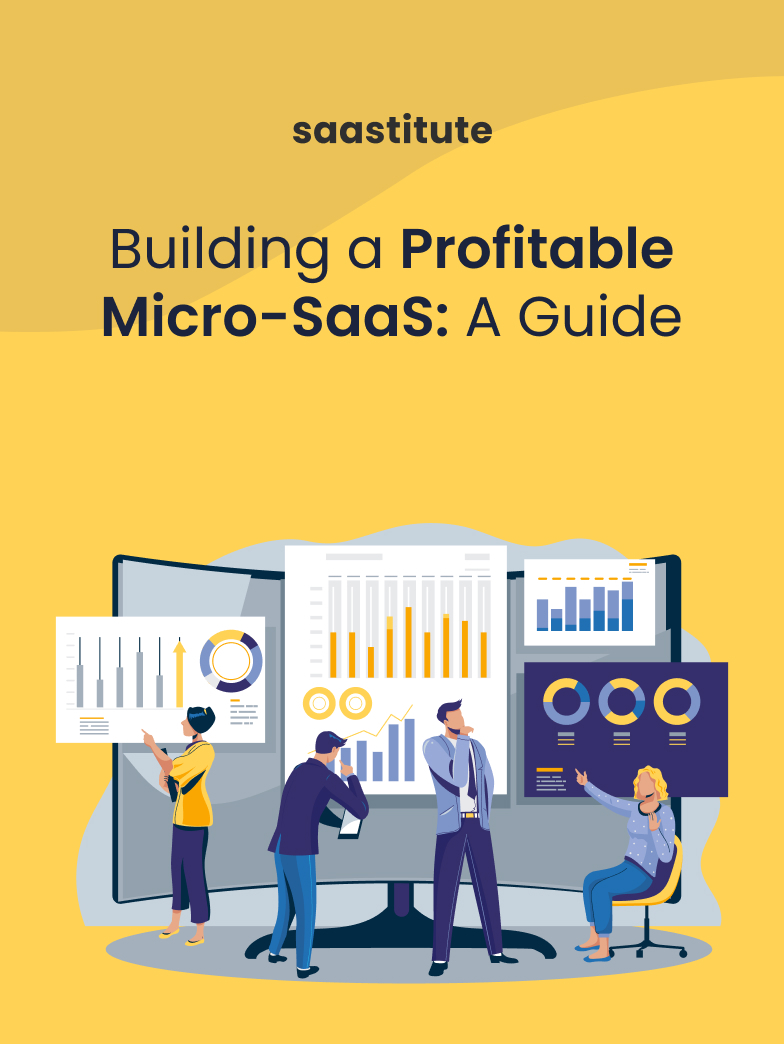
.svg)


