5 Best Payment Gateways for Your SaaS Startup
Find it tough to decide whether to use a single all-in-one billing platform or use different tools for payment gateway, merchant account, and subscription management? We help you choose well.
.png)
Collecting payment for your SaaS product can be a tricky business. Decisions like the choice between multiple pricing plans, monthly or annual payment schedules, recurring payments, variable payments and add-ons, etc make it confusing. This can complicate the billing process and as you scale solving for every individual customer manually becomes impossible. Lucky for you, there are various payment tools in the market that take care of this in an automated fashion.
We’ve put together a list of the best payment solutions for your SaaS startup to make things even easier for you. Let’s take a look at the three types of SaaS billing systems and the best payment solutions for your SaaS Startup-
The Three Types of SaaS Billing Systems

The various steps that a customer has to go through in order to get a paid subscription to your product combined together make one seamless billing system for your SaaS startup. These steps include -
1. Payment Gateway
This is where the customer has decided to purchase a subscription to your SaaS product, and they choose a payment method and a subscription plan. A payment gateway allows them to use their payment information (credit card and billing information) securely.
2. Merchant Account
Once the billing information has been dealt with, you need an account to receive the payment. This is a merchant account. A lot of payment gateway providers like Stripe and Braintree also provide a merchant account for the payments.
3. Subscription Management
Once you have taken care of the initial payment setup, you need to make sure that the subscription details need to be saved or stored so you can keep track of recurring payments (monthly, yearly, etc.). Subscription management also takes care of things like discounts, upgrades, downgrades, cancellations, etc.
With these steps in mind, let’s take a look at the tools that can help you take care of all the steps in your SaaS billing cycle -
Chargebee
Chargebee is a subscription management software that takes care of recurring billing and SaaS subscriptions. Even though Chargebee does not come with its own payment gateway and merchant account, it offers seamless integration with providers like Stripe, Paypal, and about 25 others. Chargebee is designed to specifically cater to SaaS subscription models.
Pros
- Offers a lot of flexibility with custom pricing plans, quote approvals, hierarchical accounts, and possibility of pricing negotiations.
- Offers CRM integration, tax management, and analytics
- Comes with more than 480 readymade recurring billing solution templates.
Cons
- The UI can be underwhelming
- Too much flexibility can be hard to navigate for beginner businesses.
Pricing
For annual revenues up to $100k, Chargebee offers a free plan. They offer both annual ($249/month) and monthly plans. If the annual revenue is over $600k, they also charge 0.6% of the monthly revenue over that limit.
Braintree
Owned by Paypal, Braintree is a complete billing system including payment gateway, merchant account, and subscription management. Since it is owned by Paypal, it offers seamless integration with PayPal payments.
Pros
- Transparent Pricing
- Works in more than 45 countries
- Accepts PayPal payments
- Can seamlessly integrate with your existing merchant account
Cons
- Is not specifically tailored for SaaS companies and works better for one-time payment models
- You will need another subscription analytics tool if you want reports
Pricing
The per-transaction fee for Braintree is - 2.9% + $0.30 per transaction.
Recurly

Recurly is a subscription management system that does not come with a payment gateway and merchant account. However, it offers more features for subscription management that you will find in an all-in-one billing system. Recurly offers tonnes of flexibility and allows you to work with different billing models. These include tiered pricing, usage-based pricing, or any other hybrid.
Pros
- Reporting is better than an all-in-one billing software
- Offers a great variety of integrations
- Offers an item catalog that lets you keep track of all your services, even the items you offer separate from the subscriptions
Cons
- Not very customizable
- Reporting is not as good as a SaaS analytics tool
Pricing
The pricing plan for Recurly starts at $149 per month with an additional cost of 0.9% of revenue. The Core plan also comes with a 30-day free trial.
Chargify
Another subscription management system, Chargify is best suited for B2B SaaS Startups and offers support for the entire customer lifecycle. It is a perfect fit for startups that constantly revise their pricing plans. Customer-oriented features like customer service, data reporting, and customer retention also make it a standout.
Pros
- Offers support for the entire customer lifecycle
- Works well with complex billing plans
- Works well for startups with multiple products and multiple types of customers
Cons
- Lack invoice customization
- Can only handle one type of currency at a time. Hence not the best option for international startups
Pricing
The Pricing plan for Chargify starts at $149 per month (for up to $10K in MRR). Additional costs include 1.5% of any overages.
Fusebill
A complete billing system, Fusebill is perfect for both B2B and B2C SaaS startups. It takes care of payment gateway, merchant account, and subscription management on a single platform. Fusebill offers tonnes of flexible pricing options and accepts a variety of payment methods. This makes it useful for big and international SaaS startups.
Pros
- Highly customizable subscription management including expiration, promos, upgrades, frequency, and type of billing
- Makes Customer journey easier with self-service portals and checkout pages
- Most aspects of the recurring billing are automated, including email communication, dunning management, and self-service portals.
- Offers analytics, QuickBooks integration, and other payment gateway integrations
Cons
- Reporting features are not as good as a Fullscale SaaS analytics tool
- Can be expensive for small Startups
Pricing
Pricing plans for Fusebill start at $295/month for business with less than an annual revenue of $1 million. All pricing plans are free of any overage charges.
In the End
And that is a wrap on the top 5 payment solutions for your SaaS Startup. While you will still need to make decisions like whether to use a single all-in-one billing platform or use different tools for payment gateway, merchant account, and subscription management, we hope this list will help you pick the best options in either case. Billing is an important aspect of running a SaaS startup, and the right tool can make a real difference.
For further queries or feedback, reach out to us in the comments below!













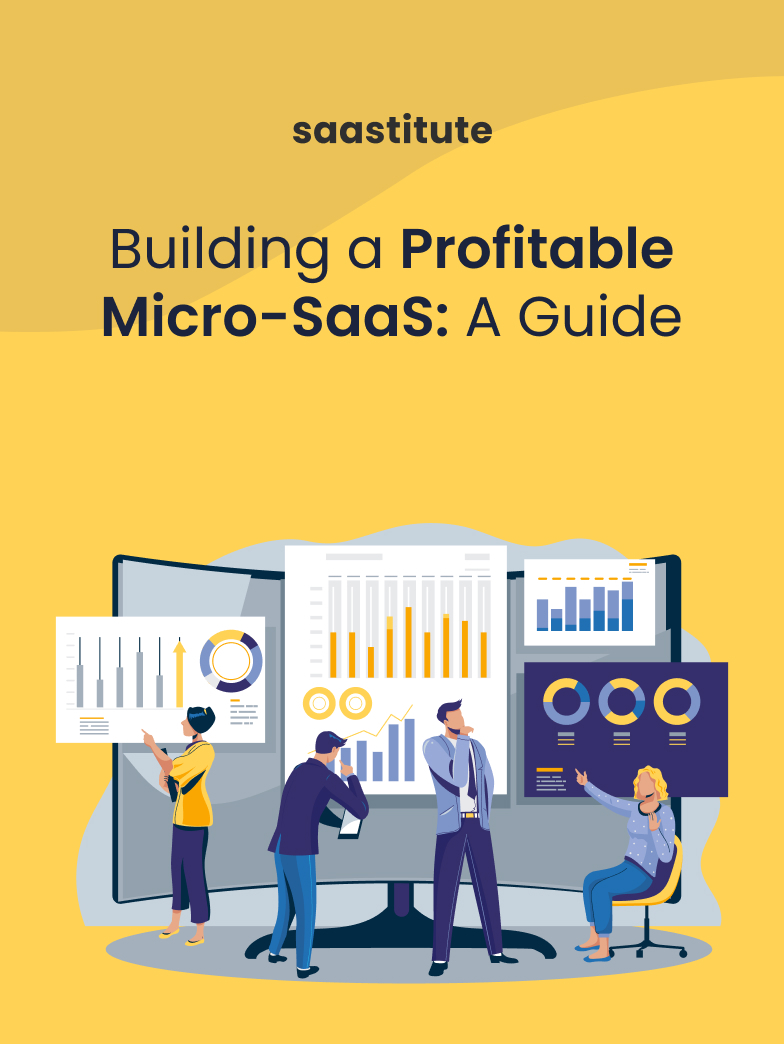
.svg)


